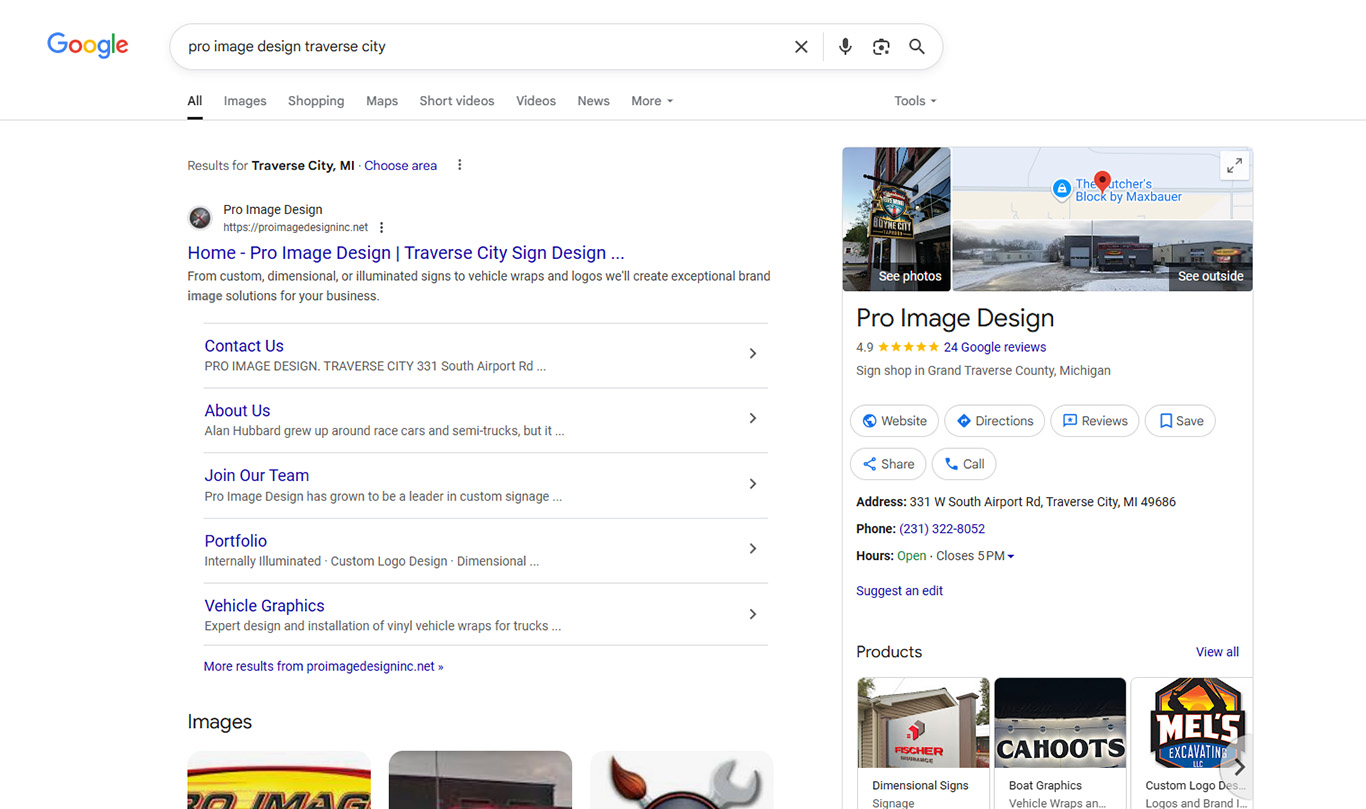In today’s digital landscape, having an online presence isn’t optional for small businesses—it’s essential.
One of the most effective and free tools available is Google Business Profile, formerly known as Google My Business. This platform can significantly boost your visibility in local search results and Google’s “Local Pack” – the map-based results that appear for location-specific queries. Taking the time to set up your profile can help potential customers find your business at the moment they’re searching Google for relevant products or services.
The Benefits of Google Business Profile
1) Improved Local Search Visibility:
When someone searches for businesses like yours in your area (e.g. Landscapers near me), a well-optimized Google Business Profile helps you appear prominently in local search results and Google Maps. This increased visibility can drive more foot traffic to your storefront, website, and phone calls to your business.
2) Build Customer Trust:
A complete profile with photos, reviews, and business information makes your company appear more legitimate and trustworthy. Customers are more likely to visit businesses that have detailed profiles with positive reviews and recent photos.
3) It’s a Free Marketing Tool:
Unlike paid advertising, maintaining your Google Business Profile costs nothing and can deliver significant returns over time. You can post updates, share photos, announce special offers, and communicate directly with customers without spending a dime on advertising.
4) Customer Insights:
The platform provides valuable analytics showing how customers find your business, what actions they take, and how your profile performs compared to competitors. This data helps you make informed decisions about your marketing efforts.
5) Direct Customer Communication:
Customers can message you directly through your profile, ask questions, and leave reviews. This creates opportunities for engagement and allows you to address concerns quickly, demonstrating excellent customer service.
How to Claim Your Google Business Profile
Step 1: Search for Your Business Go to google.com/business and search for your business name and address. If your business already appears in search results, you can claim the existing listing. If not, you’ll need to create a new one.
Step 2: Verify Your Business Information: Click “Claim this business” or “Add your business” if creating new. Enter accurate information including your business name, address, phone number, website, and business category. Consistency is crucial—use the exact same information across all online platforms.
Step 3: Choose a Verification Method: Google will ask you to verify that you own the business. Most businesses receive verification by mail, which involves Google sending a postcard with a verification code to your business address. Other options may include phone verification or by video.
Step 4: Complete Your Profile Once verified, add comprehensive information about your business. Include high-quality photos of your storefront, products, or services. Write a compelling business description, add your business hours, and select relevant attributes that describe what you offer.
Step 5: Encourage Customer Reviews Start asking satisfied customers to leave reviews on your Google Business Profile. Respond professionally to all reviews, both positive and negative, to show you value customer feedback and maintain good relationships. Link reviews to your website to boost the authenticity of your online presence.
Step 6: Maintain Your Profile Regular updates keep your profile fresh and engaging. Post photos of new products, share business updates, respond to customer questions, and keep your business hours current, especially during holidays or special events.
Setting up your profile takes minimal time but can have a lasting impact on your business’s online presence and customer acquisition. With most consumers turning to Google to find local businesses, having a well-maintained profile isn’t just beneficial—it’s necessary for staying competitive in your market.